
Adobe Acrobat Sign
Adobe Acrobat Sign, also known as Adobe Sign, is a digital signature solution provided by Adobe. Its purpose is to streamline and digitize the process of obtaining signatures on documents.

Adobe Acrobat Sign, also known as Adobe Sign, is a digital signature solution provided by Adobe. Its purpose is to streamline and digitize the process of obtaining signatures on documents.
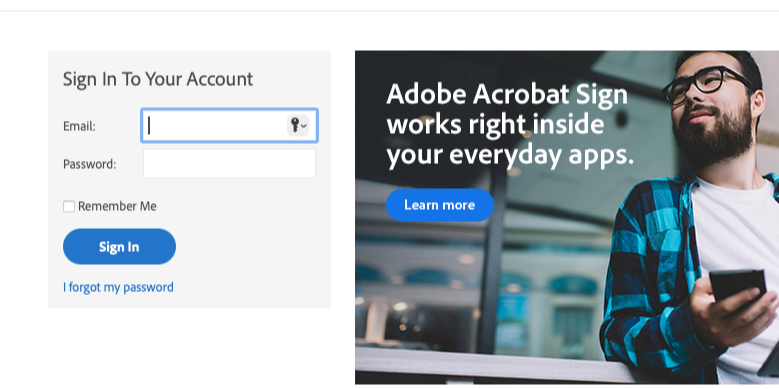
Enter your email address as usual then pressing the 'Tab' key on your keyboard, or click on the password box it will directly bring you to user credentials to input your password.
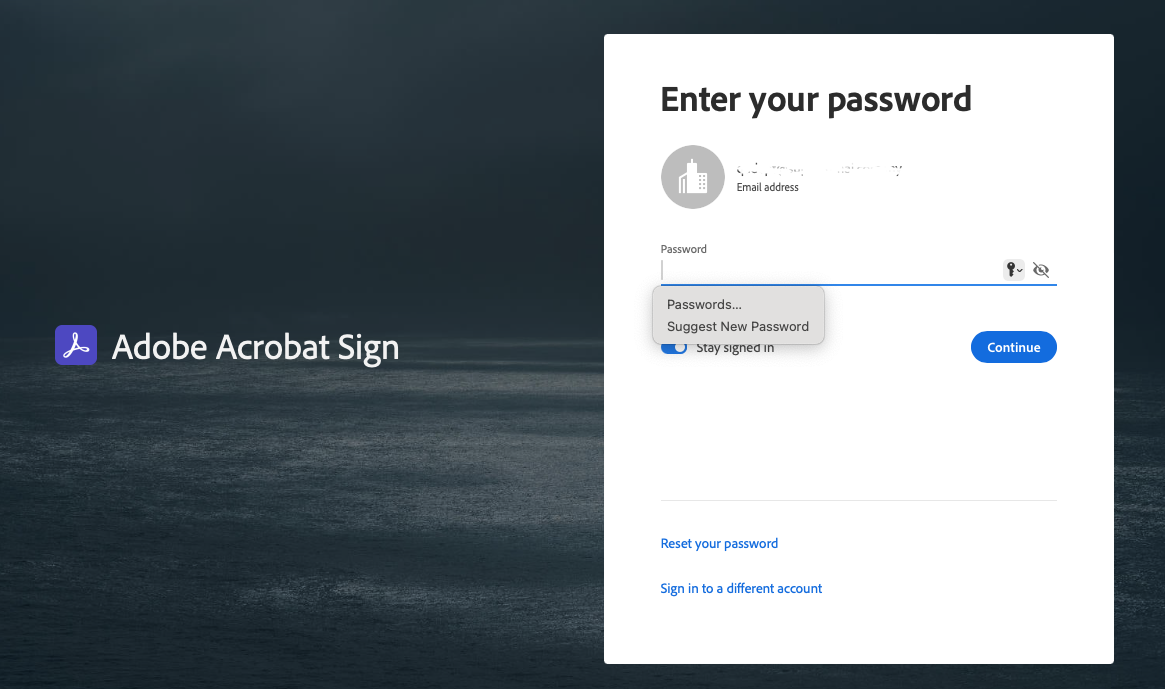
Enter your password as provided, then proceed according to the instructions.

This is how your homepage looks. From here, you can proceed to submit a document for signature.
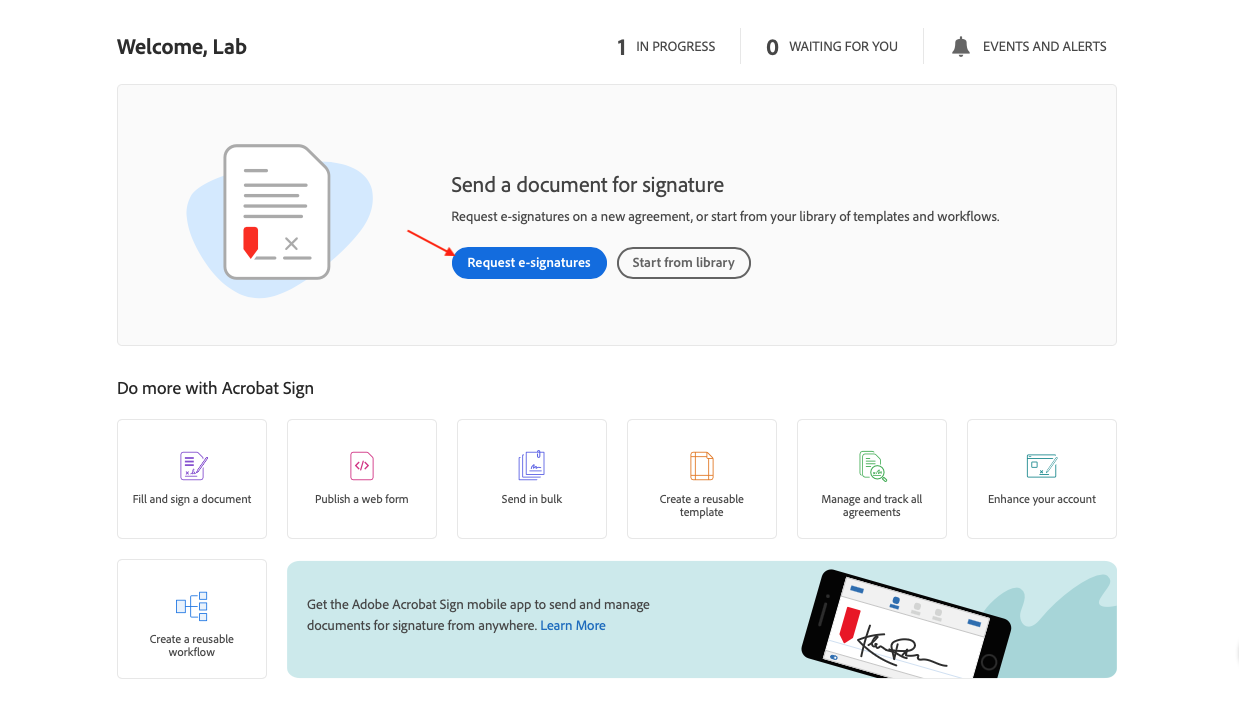
Please click "Request e-signature" on your homepage to initiate the process of uploading a file for electronic signature.
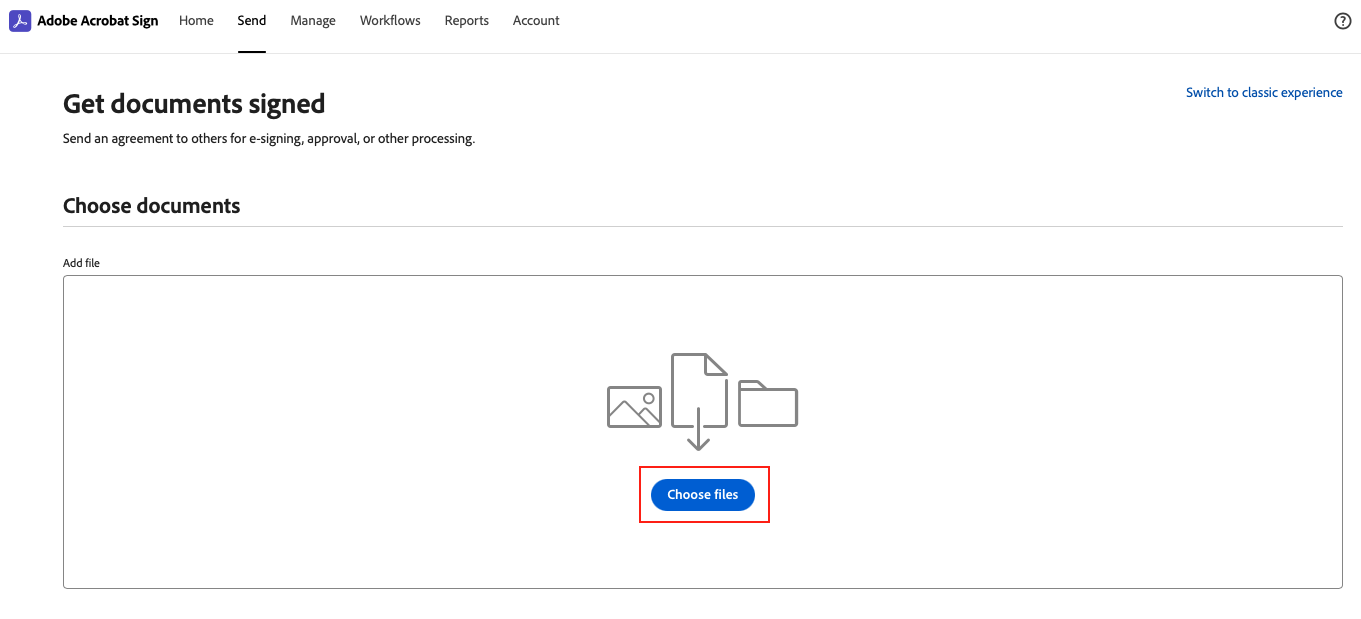
Then select "Choose File"
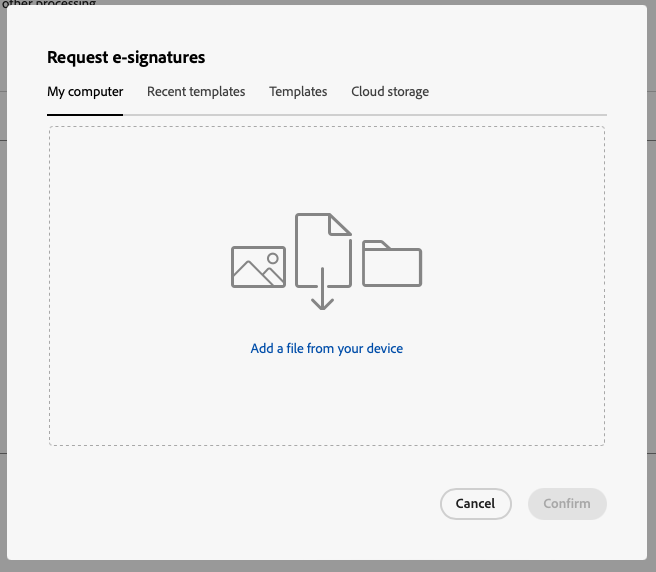
Upload the file from your computer as you usually would.
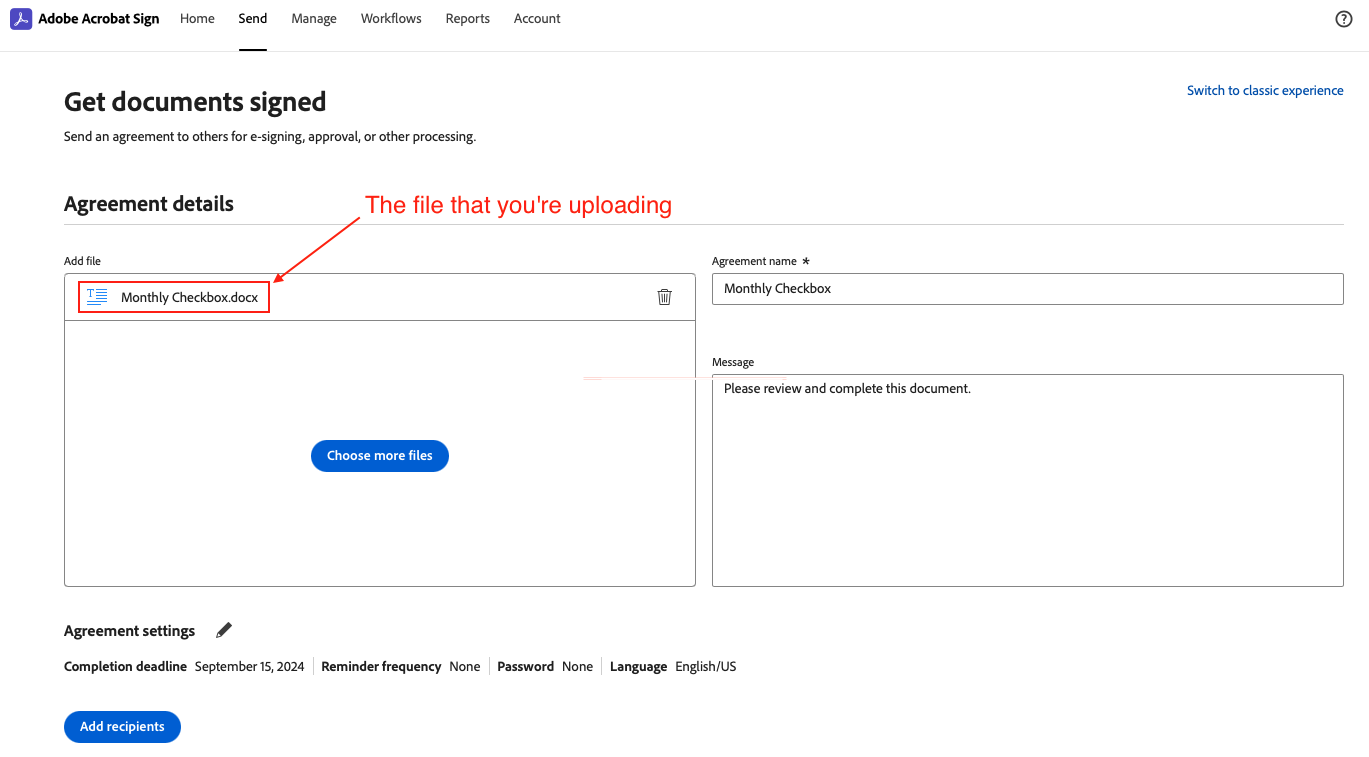
When you're finished uploading the file, it will direct you to compose a message in the email for the recipients. You can edit the message for the recipients to read.
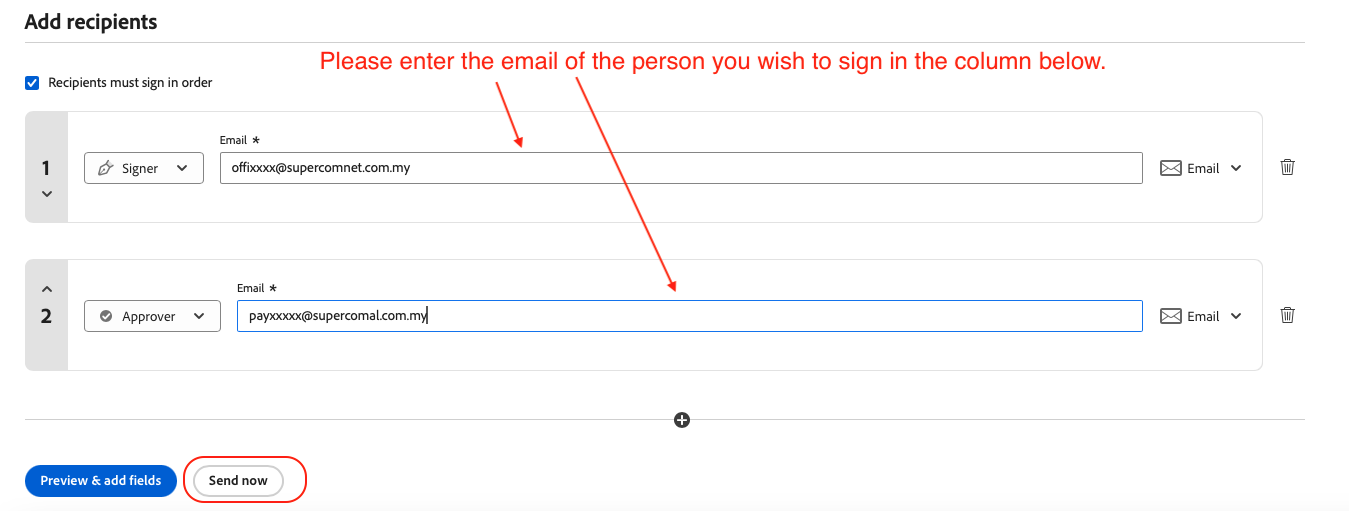
In this section, you can assign a person to sign based on your own workflow.
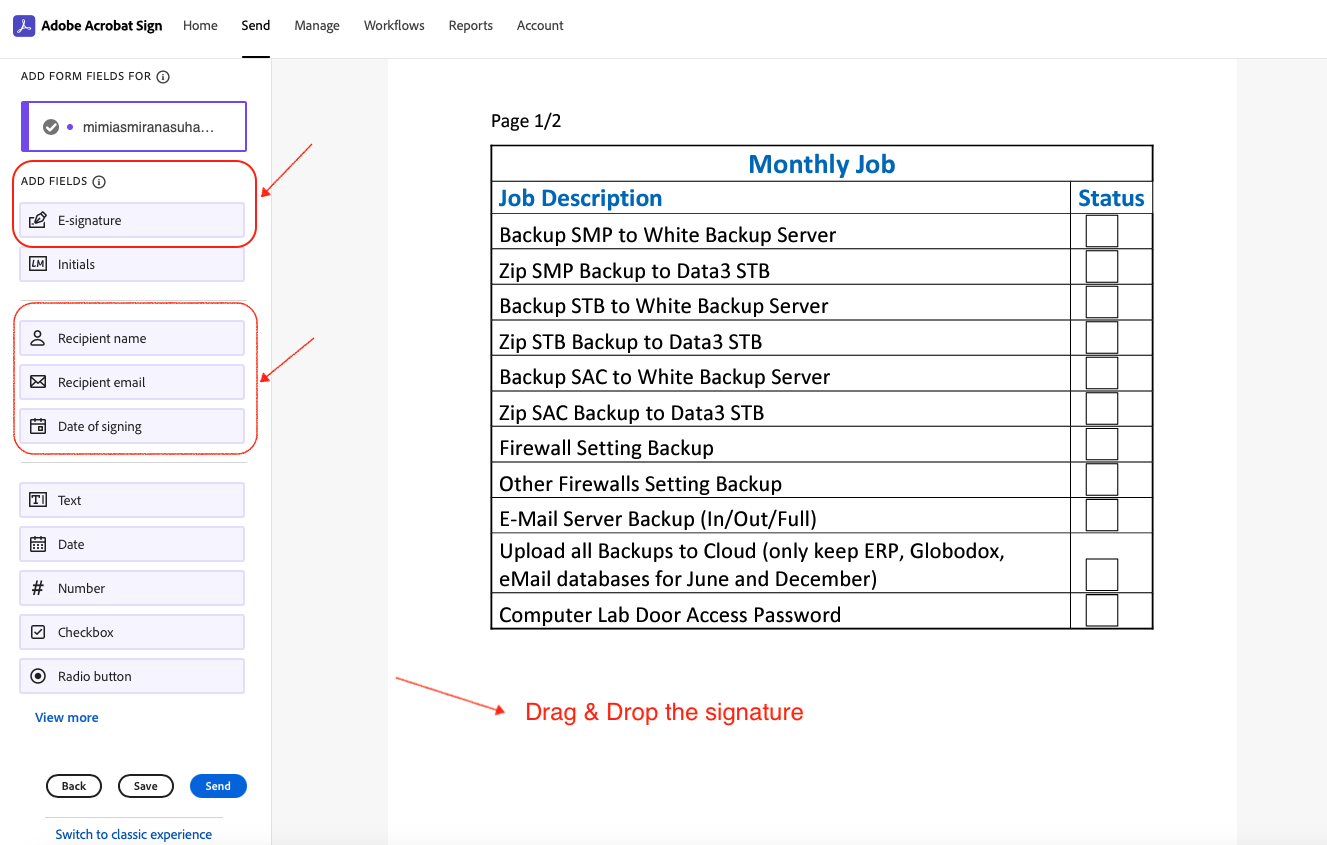
You can drag and drop the signature from the provided field as you prefer.
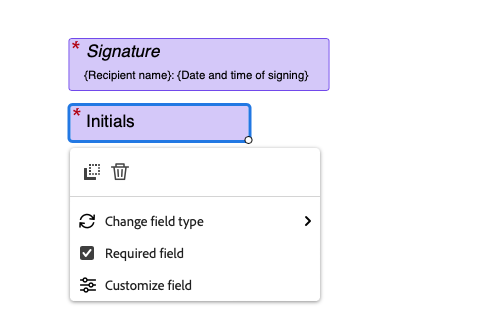
Here is an example of a signature that you can customise.
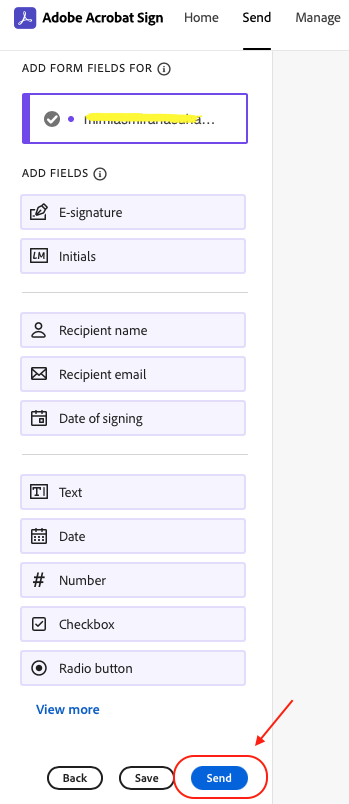
After confirming the signature on the file, you can directly send it to the recipients.
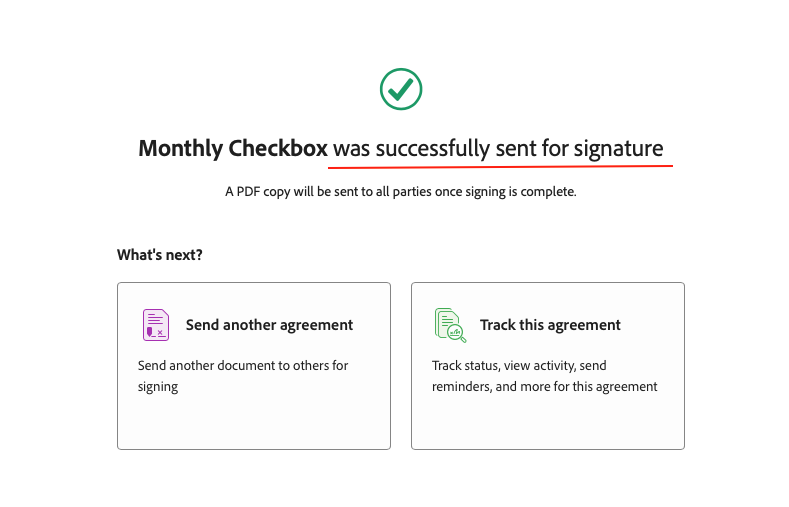
After clicking "send," the page will appear as follows, indicating that the document has been successfully sent, and the recipient has already received the email for signing.
Built with Mobirise - Go now