
Chat (Synology Chat)
This is to allow internal communication and attach files between PCs, Macs, iPads and iPhones.

This is to allow internal communication and attach files between PCs, Macs, iPads and iPhones.
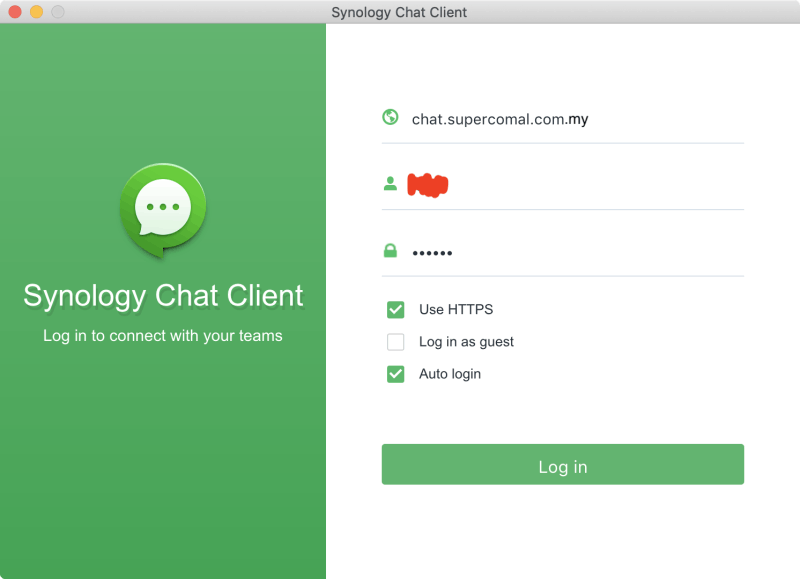
1. For "earth" icon, make sure it is "chat.supercomal.com.my".
2. For "man" icon, fill in your user name.
3. For "lock" icon, fill in your password.
4. Enable "Use HTTPS".
5. Enable "Auto login".
If everything is correct, click "Login in".
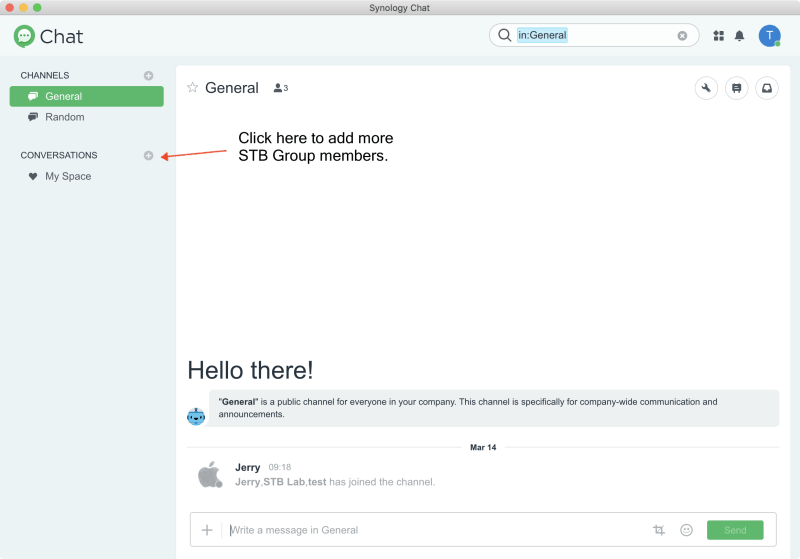
On the left side, click "+" behind the "CONVERSATIONS" to add more users.
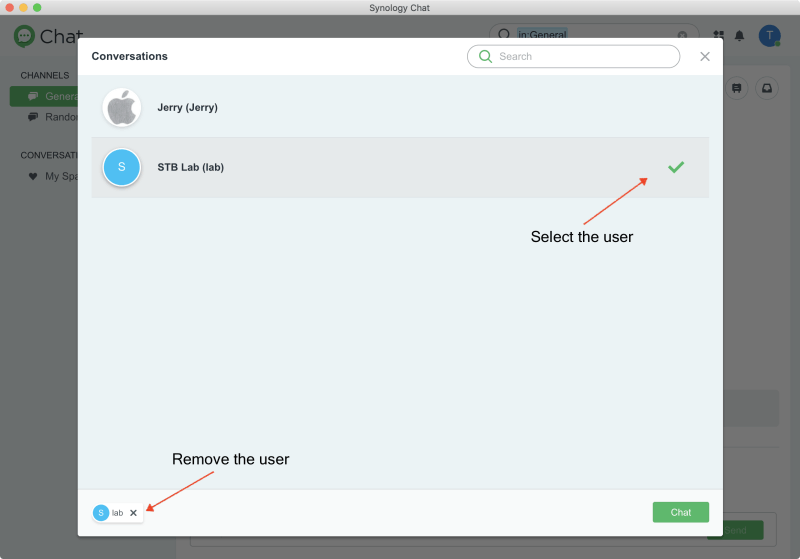
1. On the list, click the user you want to add. There will be a green tick after you click it.
2. To remove the user, click "x" button in the bottom.

1. With the pen icon in the conversations, you can edit your message or delete the message.
2. Click the face icon on the right button, you can insert emoji in your conversation.

1. In the bottom, it shows you how the edit works and how to delete your message.
2. If you want to delete the whole conversations, you can click the "tool" icon on the top right.

This is how it works if you want to delete/close the whole conversations.
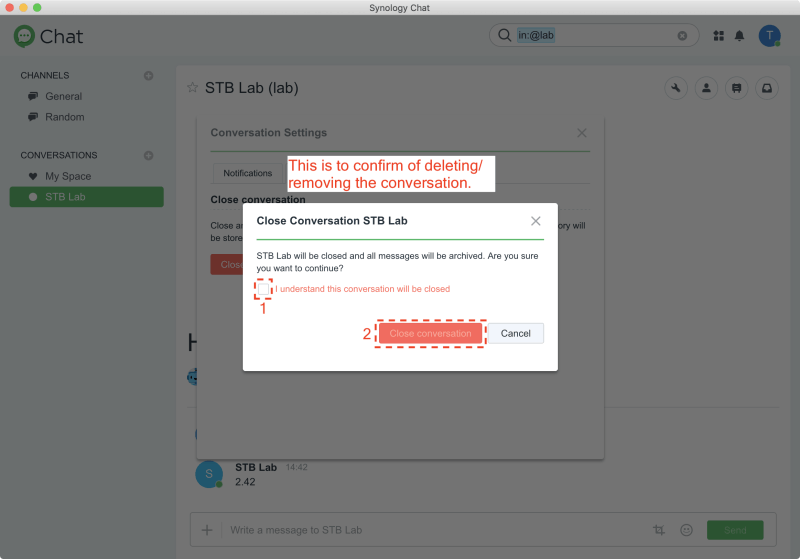
This is to confirm to delete it.
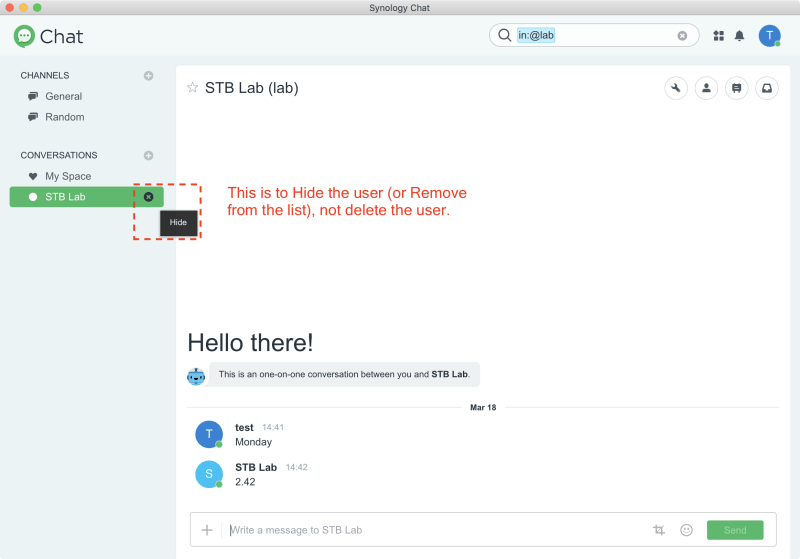
To hide/remove the user from your list.
1. When you move your mouse cursor to the user, the black "x" will appear.
2. Click the "x" to hide or remove the user.
Made with Mobirise site themes