Instructions for Mac users
1. Click the icon or "HERE" Link.
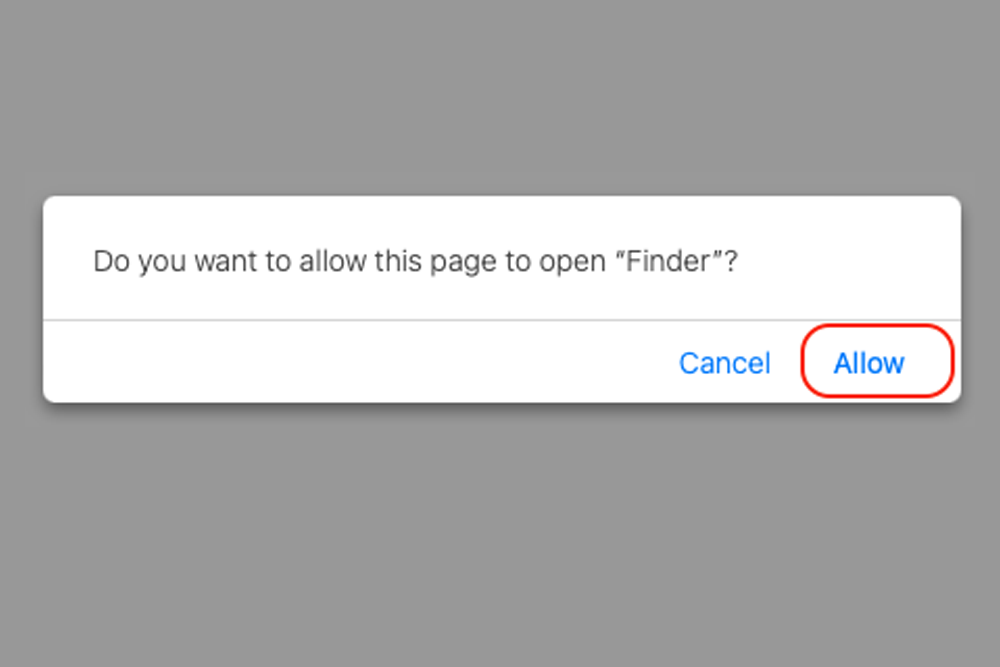
2. Click "Allow" to proceed.
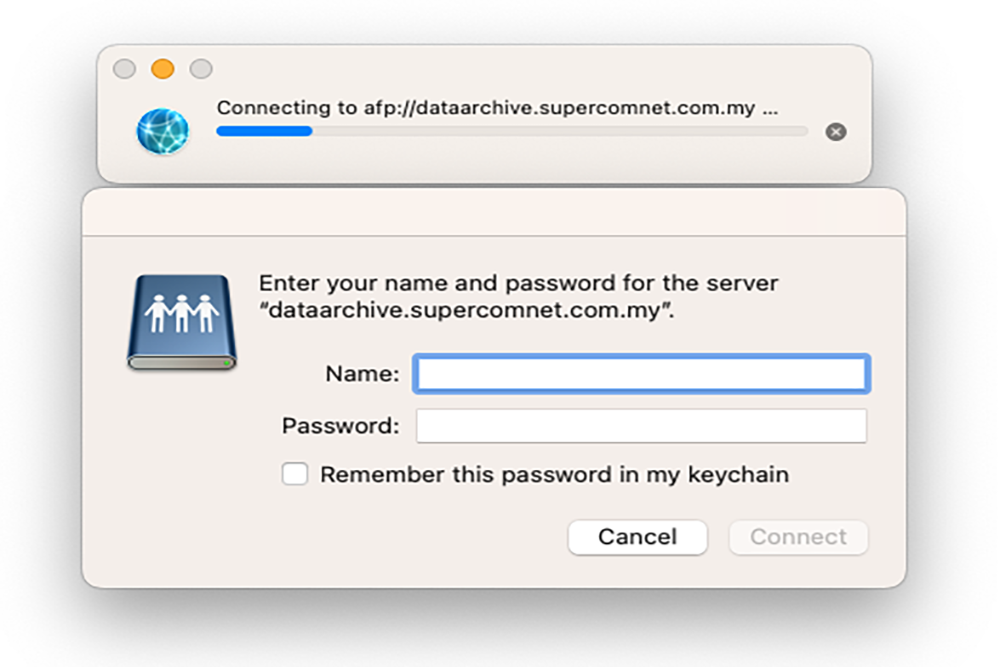
3. Enter your ID/Password.
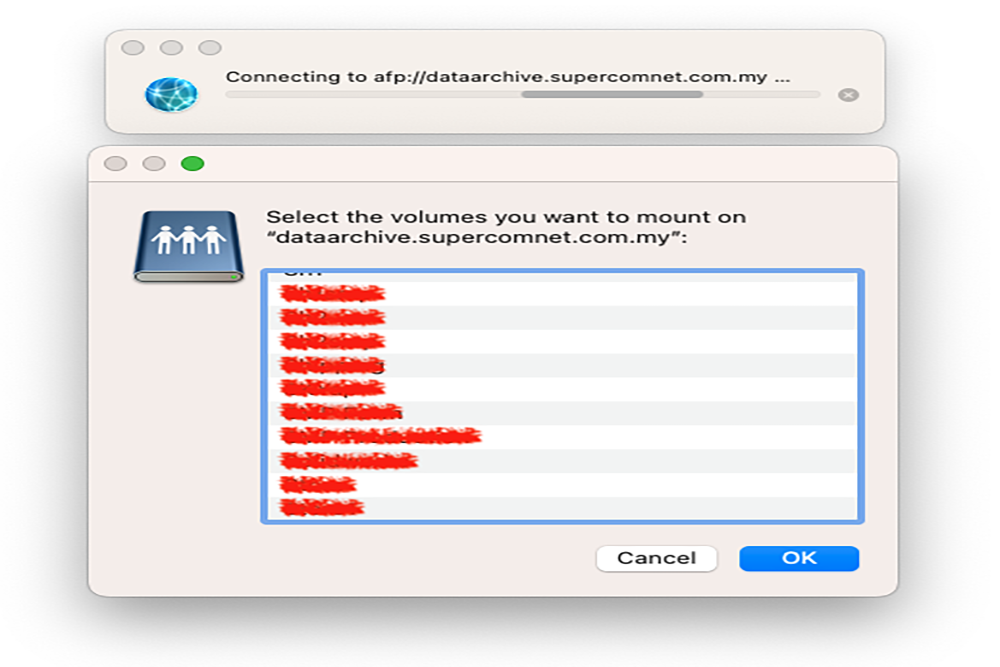
Everyone is with READ only. No changes are allowed, copy to your own folder if you need. Internal only.
The STB Group data is traceable from year 2014 to the last month.
The old data/files are basically Microsoft Office documents, PDF.....etc..
The ways to access are different from Mac and Windows. Please see the instructions below.
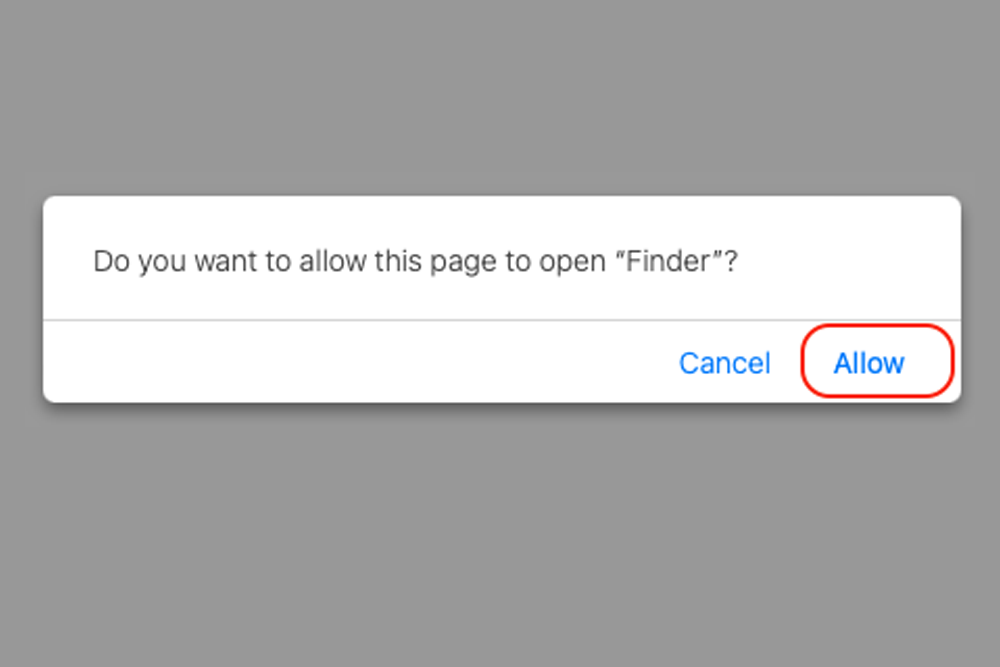
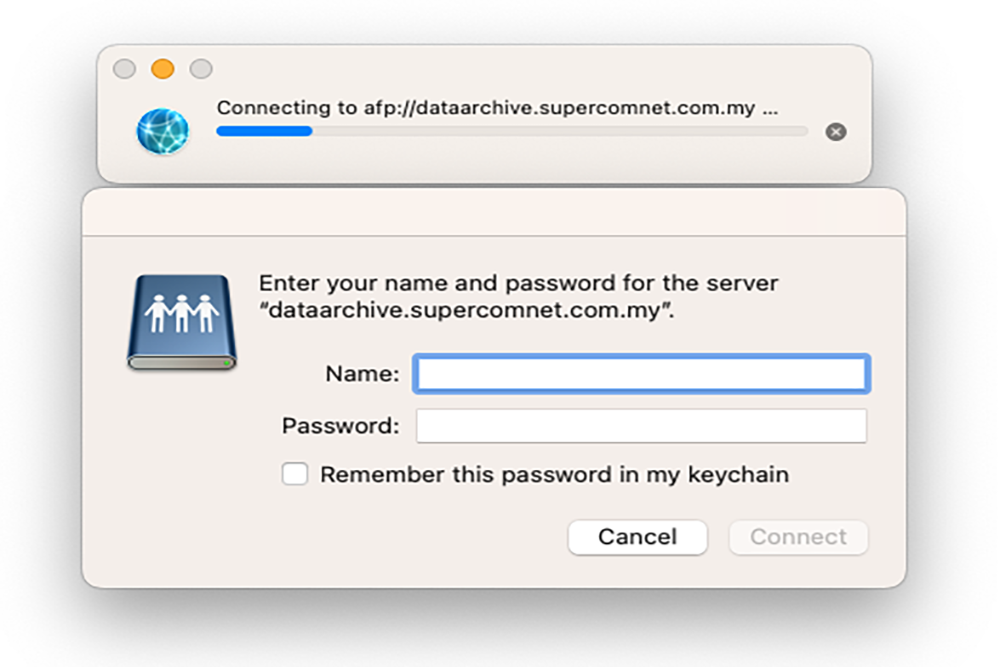
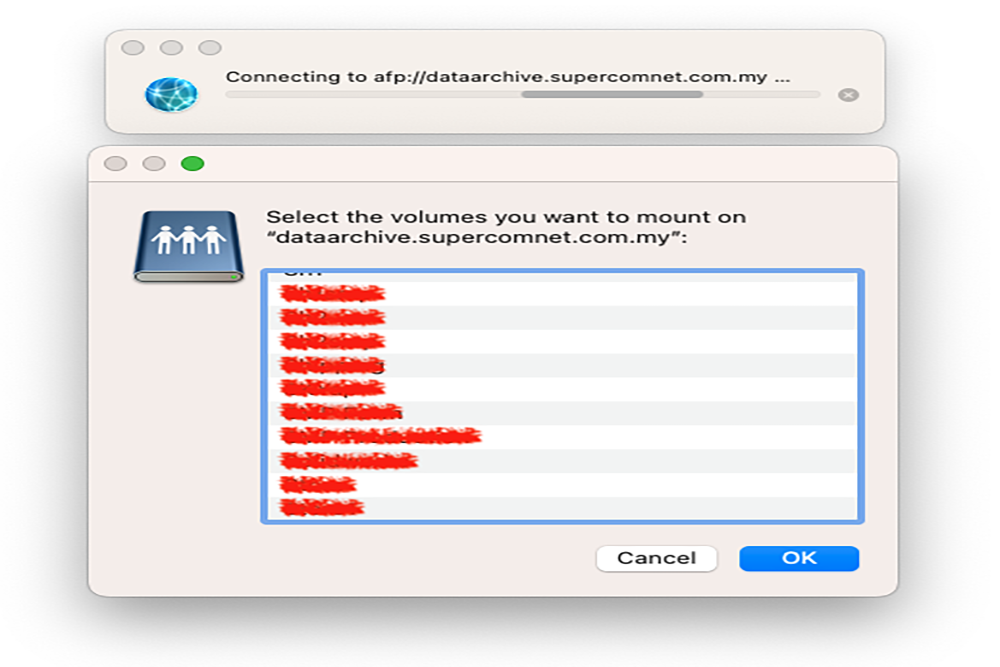

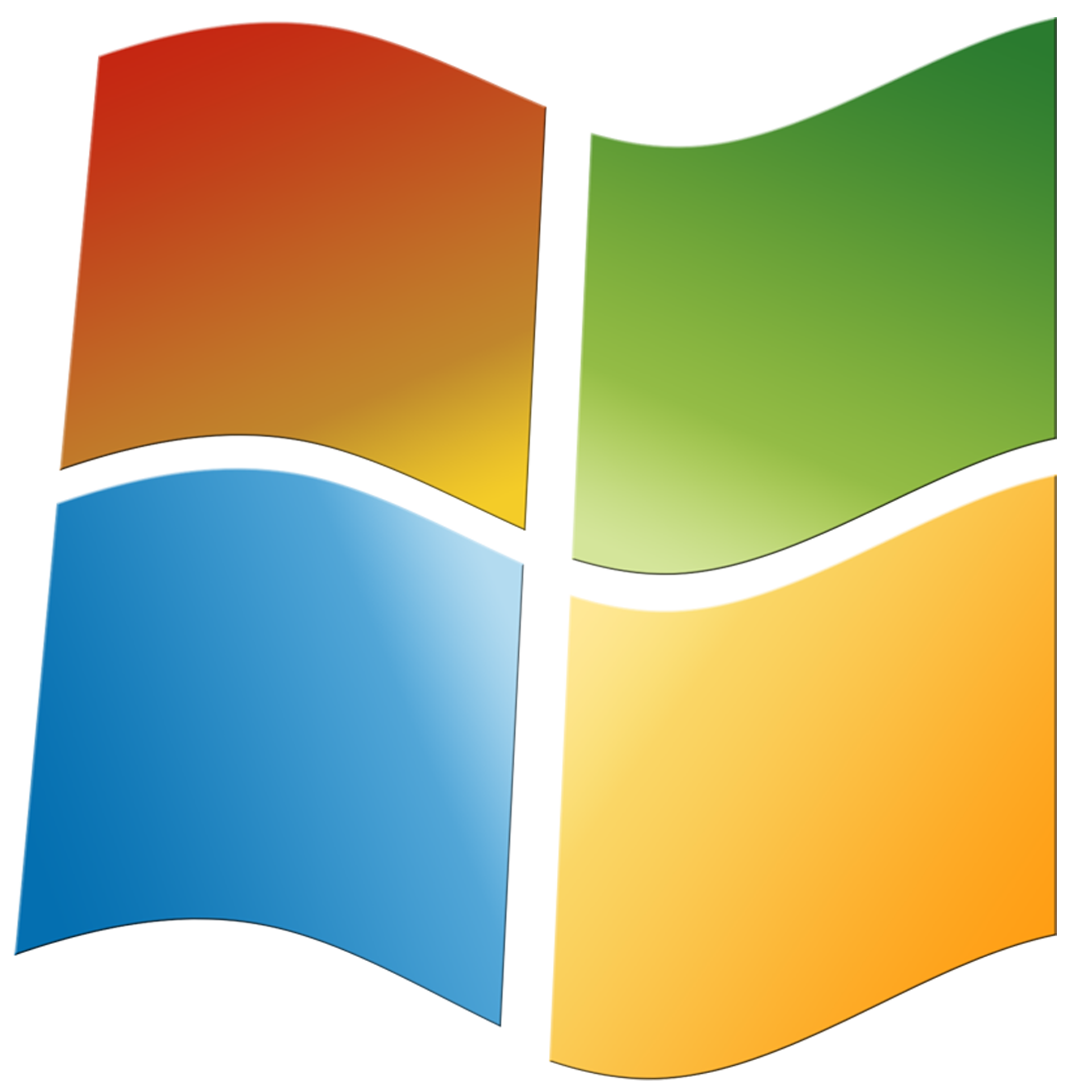
Since there are too many versions with different look (interface) of Windows in the factory, if the basic instruction is not clear enough, call Lab.
1. Press Windows logo from the screen or the keyboard
2. Click search
3. Type \\dataarchive.supercomnet.com.my\<your folder>, enter
4. Enter your ID/Password
5. The screen should only show the folder(s) that you can see or use, choose the one(s) you need
Site was made with Mobirise website templates