If you notice an abnormal status on Synology Drive, follow these instructions
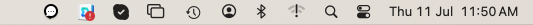
Step 1
If notice that the Synology Drive icon is red and the status is abnormal, you need to follow all the instructions below.
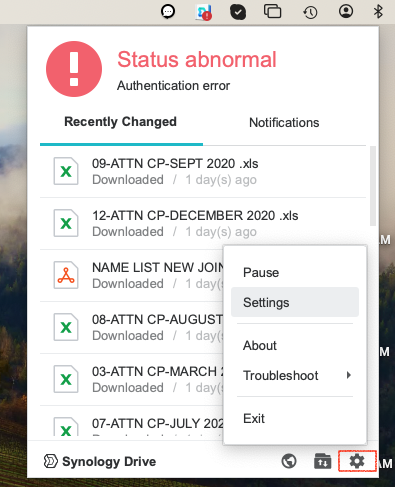
Step 2
Then click on the icon and select "Settings"
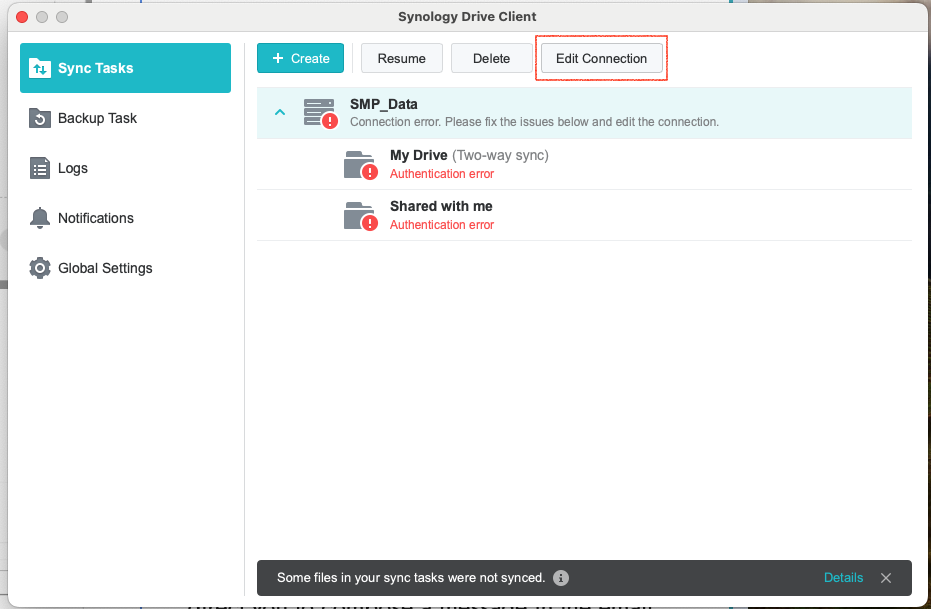
Step 3
Select "Edit Connection" to change the new password.
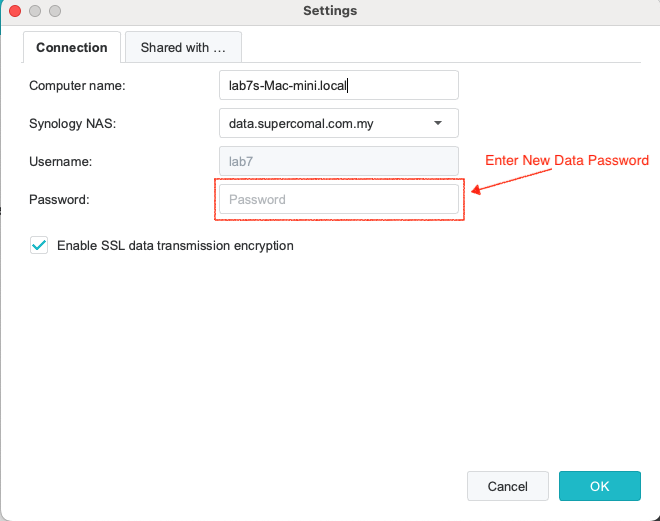
Step 4
Enter the new "Data Password" that has been given to you.
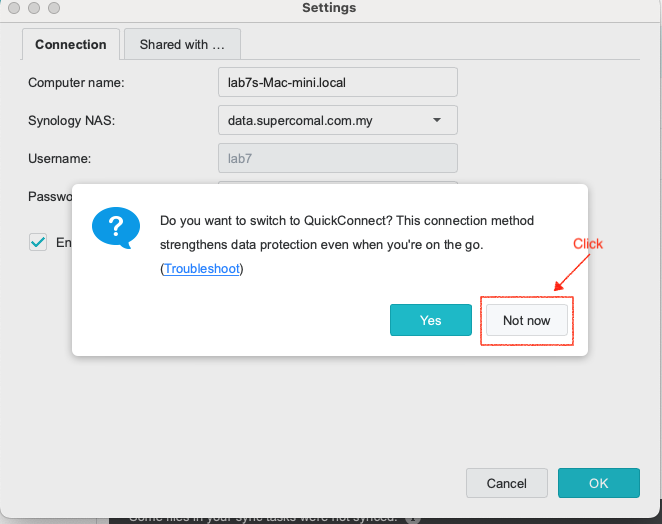
Step 5
Click "Not Now" after it appears when entering the password.
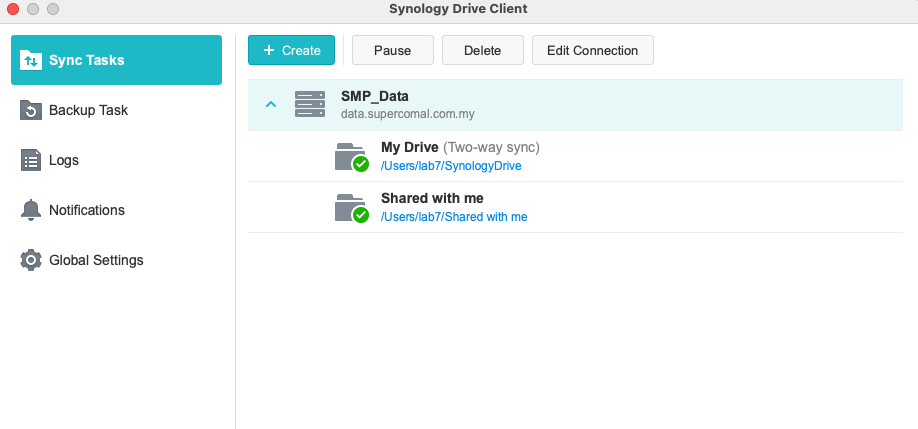
Step 6
It will look like this after all the steps are done and it's good to go.