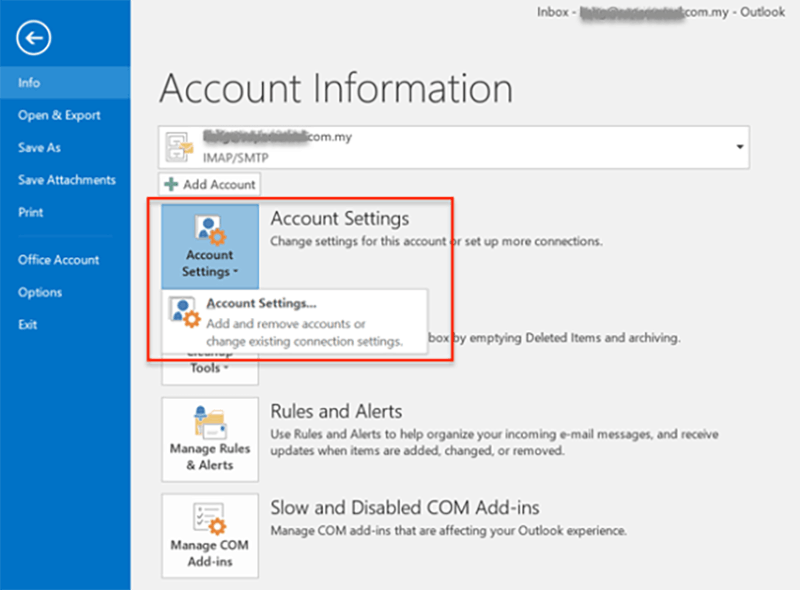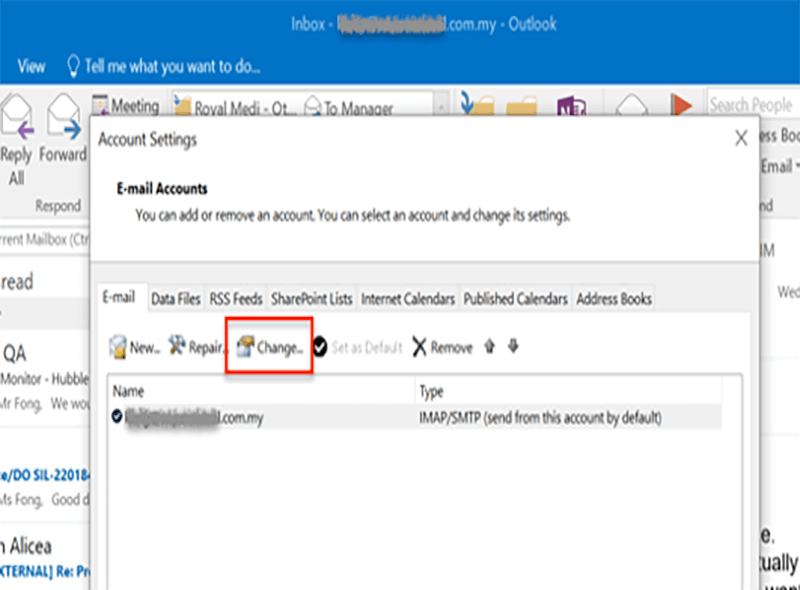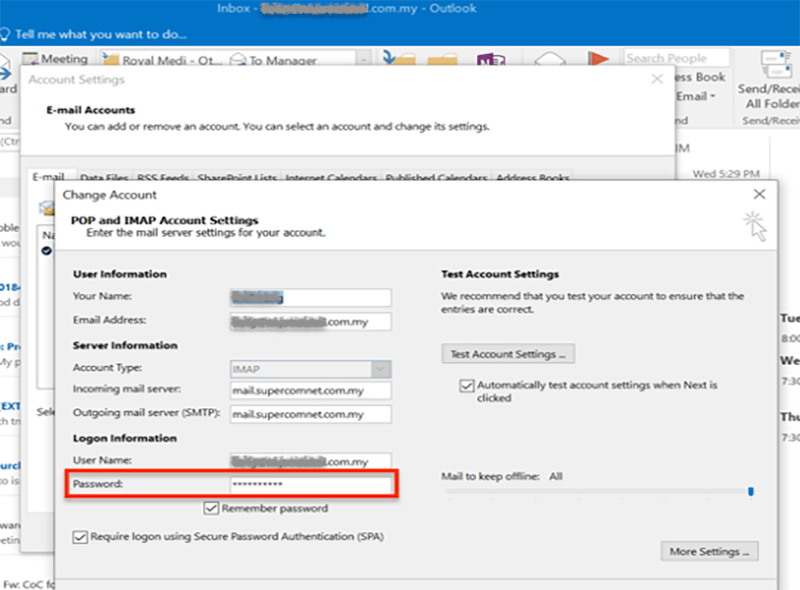Microsoft Outlook for Windows
When we change the passwords, users may facing the small problem, the password for mail. Here is how to change in Microsoft Outlook for Windows. Different Microsoft Office version(s) might be slightly different. Users may ask for updating the new version.
If you would have too many emails (database) in Outlook, your Outlook may getting slower. Ask Lab for technical help if you would face the problem.